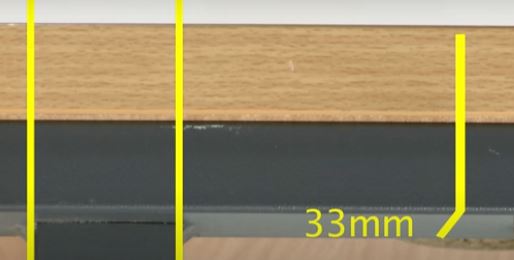How to Measure & Fit Desktop Clamps
When purchasing a desktop screen you'll be able to choose from 2 different clamp types; drill-through clamps or the C clamps.
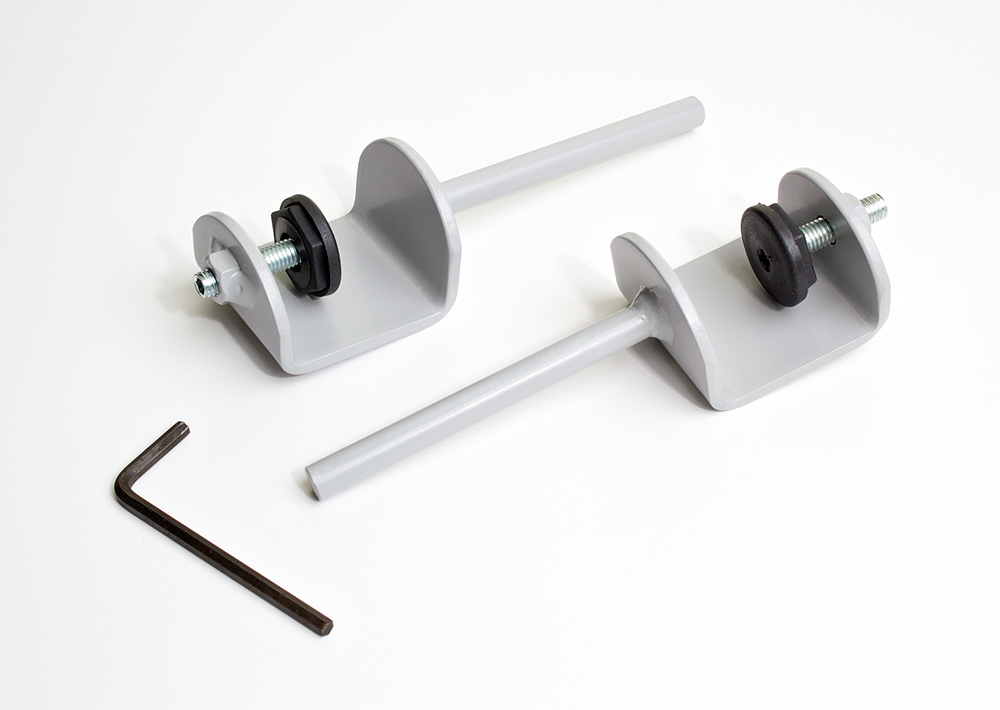
The drill-through clamps as the name suggests requires you to drill through the desktop to securely attach the screen to the desktop. This is usually the option chosen if you are unable to clamps onto the edge of desk due to the desk design (framing, shape, modesty panel etc.).
The C clamps attach onto the side/edge of the desk, and are tightened into place. The clamps are fitted into the screen to install. This is the most popular choice of fitting option for the desktop screens, as it allows you to move the screen if needed and does not damage the desk.
How to measure for your desktop clamps
Whether the C clamps or drill-through clamps are selected the pre-drilled holes for the clamps at the bottom of the screen will remain the same, meaning that either fitting will sit in the same position on the desk. If your screen is less than 900mm in width the holes are positioned 158mm from either end. If your screen is larger than 900mm wide the holes will sit 275mm from either end on the screen.
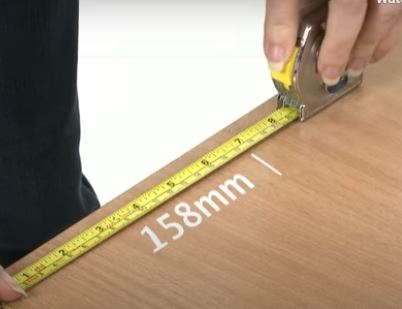
Drill-through Clamps
To fit the screens you will need to drill a hole into the desktop. The drill-through clamps are provided with desk pins which you need to insert into the pre-drilled holes at the bottom of the screen. Place the screen on the desktop in the desired position and push down gently to mark the desktop. This is where you will need to drill the holes required for the screws/clamps.
C Clamps
Measure the total thickness of the desktop using a tape measure, including any support brackets/frames if they sit within 33mm of the edge of the desk (the depth of the clamps requires 33mm to safely attach). This measurement will indicate which clamps size you require. You also need to check that the support legs of the desk will not clash with where the clamp will sit based on the screen width.
How to fit your desktop screen using the desktop clamps
Drill-through Clamps
After marking the desktop using the pins drill down straight on the indicated marks, place the screws provided through the desk from underneath the desktop. Add the washer to the top section and window down until it sits flush with the desktop. Using a 17mm spanner tighten the washer until secure. Remove the pins from the screen and place the screen onto the screws fitted to the desktop using the pre-drilled holes in the bottom of the screen. Push down gently until the screen sits flush with the desktop.
C Clamps
Measure in from the edge of your desk where the pre-drilled holes on the screen will be positioned, this is where you need to attach your clamps. Adjust the clamps using the threaded screw for a secure fit to the desktop. The rod section of the clamp fits into the pre-drilled holes on the bottom of the screen. Check the position of the screen and once you're happy tighten the clamp with an Allen key.

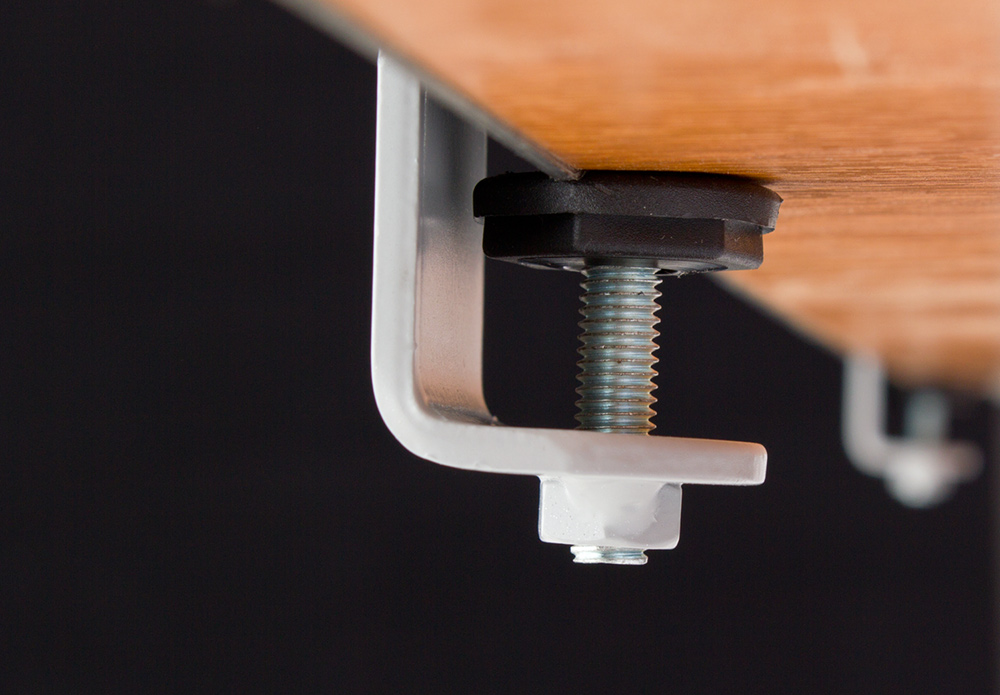

If your screens are linking you can insert the supplied linked strip once both screens have been fitted to the desktop.
A PDF copy of the assembly instructions for the desktop clamp fitting can be found here