Choosing the Right Desktop Divider Height
Desktop dividers are a useful way to divide individual desktop spaces and to create privacy in between desks and open desktops. One of the major benefits of using a desktop divider is how the design requires zero floor space and can still help reduce noise, divide workspaces and create the divided environment you require.
As with freestanding office partitions, you’ll need to determine the correct height of the divider to provide the office with the type of divide needed. To find the right height for the desk, you’ll need to take a tape measure, and starting from the top of the desk, measure the correct height for the areas or person.
The standard desktop divider heights are 400mm, 5000mm & 600mm. Varying heights will be effective for different uses and we’re here to help you find the right height for your space.
Choosing the right height with acoustic desktop divider will determine how effective the partition will preform. The height and voice projection are important factors, find out more about voice projection and acoustic screens.
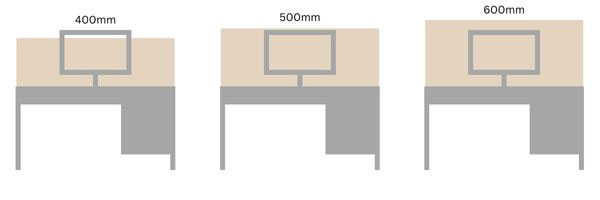
400mm
One of the most common sizes to add is a 400mm desktop divider. This size is the perfect height to section off the desks but won’t interrupt collaborative working. At 400mm high, it’s still possible to communicate with peers working on projects or daily tasks.
As with all screen heights, the ‘ideal’ height can be affected by the height of the person or how the chair is positioned, but the 400mm height supplies a comfortable combination of privacy and visibility into the office.
500mm
A middle ground between the other heights, the 500mm provides slightly more coverage and in most cases will finish above your monitor. The extra 100mm of desktop divider changes the space from a collaborative space to an individual working zone.
The 500mm height is enough to close off slightly more of the office and can create a space to work efficiently in throughout the day with minimal distractions.
600mm
Adding 600mm to the top of the desktop is quite high and can close the desk space off from the rest of the office when choosing a fabric solution. 600mm acoustic desktop dividers will reduce visibility looking into and outside of the desk space, so if full privacy is the main agenda, then the 600mm high partitions are the way to achieve this.
Types of Desktop Dividers
Acoustic
Acoustic desktop dividers involve the use of acoustic foam, proving successful in loud work environments. Acoustic foams are designed to take away high levels of noise, reducing excess noise to an ambient background level.
Fabric and foam make the acoustic desktop divider an effective choice to target noise control within certain areas or at certain desks.
To find out more about acoustic foam and how effective they can be, click here.
Acrylic
Clear and frosted acrylic desktop dividers successfully divide open desk spaces, but due to the material won’t isolate you from the rest of the office. Clear acrylic is just like a window, enabling full visibility and ease of communication with others. Frosted acrylic isn’t fully opaque but the white appearance can distort the view, showing only shapes and shadows.
Combination
A combination of acoustic and acrylic generates a hybrid desktop divider that permits both privacy and openness. If you’re unsure on what your office needs, the vision desktop dividers supply aspects and benefits of both finishes and work together to excel in more ways than one!
Laminate
White gloss laminate desktop dividers are an easy clean dividing solution which gives a clean and bright appearance to an office space. Having tools in the workplace that can be used in multiple ways is a clever way to make the most out of your space, and using the laminate desktop divider is no different.
The white gloss laminate is compatible with dry wipe pens so you can jot down important information and notes on the whiteboard desktop divider.


